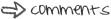A normal lithium ion batteries have an average life of almost 2 to 3 years. With the help of some tricks and treatments, the damage that can be postponed. Here are tips and tricks Batrai Laptop Caring For Long-lasting and Durable.
Tip 1. Defragmentation:
After the defragmentation on a regular basis to make your data arranged in a more systematic arrangement that made the work less hard drive to access all data. The faster the movement of the hard drive, a lower work load on the battery which means your batteries last longer.
Tip 2. Reducing Process:
Try to reduce the use of the system tray icon / wallpaper, which is not required. Jugamemantau how many resources such as the use of that access the Windows Task Manager (in Windows). Make sure that if you do not use the internet, it is useful to close unneeded pogram. No need to remove the programs that run during start-up with the launch of the Run System Configuration Utility - msconfig - Startup tab. Unclick programs that are not required to start and restart the computer once.
Tip 3. Applying Task Schedule:
Programs such as defragmentation or scheduled virus scan is highly recommended when you are in a room that contained power source (electrical plug).
Tip 4. Remove the device when not needed External:
External USB device is the biggest battery eater. Try to unplug an external device such as an external mouse, PC card, Wi-Fi, external speakers, Bluetooth, Pen drives, portable hdd and iPod.
Tip 5. Do not Leave the CD / DVD in CD / DVD Drive
Also do not leave CD / DVD in the drive if it is not necessary. A rotating disk in the drive to spend the power from your battery.
Tip 6. Use a local device:
Avoid using the plugin DVD ROM / external drive that typically runs on batteries. You can transfer the contents of the CD / DVD to your hard drive or you also can run a virtual drive such as Pismo File Mount, Alcohol 120%, Daemon tools or even Microsoft Virtual CD ROM Control Panel.
Tip 7. Check your resolution:
Reduce the brightness to the appropriate level where you can customize it with the help toggles the function keys or using the Display Settings in Control Panel.
Tip 8. Sound Level:
Try to turn off the speaker volume and avoid the use of multimedia software for a better battery usage. You also can avoid the installed sound scheme that can reduce your battery life.
Tip 9 Avoid the use of Screen Saver
For best battery, turn off the screensaver.
Tips 10. Avoid Glossy look:
If you are a user of Windows Vista on your laptop, it helps you kemematikan Aero Glass feature and switch to the 'appearance Classic' which consume less power. In Windows Vista, click on the Desktop and then Preferences and then View Colour and Appearance and then Classic Appearance and Windows Basic graphical interface. In Windows XP, right click and select properties and then Display Properties and then Themes and select Windows Classic. While operating systems such as Linux and Macintosh, they are better optimized to provide longer battery life and strong.
Tips 11. Power Options:
You can check the power management of the 'Power Options' in Control Panel. Both Windows XP and Windows Vista operating system consists of the features advanced power management that helps you to turn off components such as monitors or hard drives for a certain time. It also depends on the 'Power Schemes' is selected. For example in the Windows XP operating system, you can choose 'Max Battery' when fully charged condition battery.
Tips 12. Use Hibernate Mode:
Sometimes we make our laptop in a position to Stand by mode or sleep mode. This reduces the battery life for laptop parts continues to operate. In such cases, it is advisable to apply hirbinate mode other than the computer stores the present situation it is also useful to save power usage batrai because the laptop is really in the off position.
Tips 13. Work on the Required Program:
The main reason for reducing the battery life is to work on some programs that exherts causing pressure on the battery power wastage. Using the graphics-oriented applications to a minimum. If you are working on a spreadsheet application such as generally consume less power than playing your favorite games. You also can increase the battery just by opening one or two required courses simultaneously.
Tips 14. Consumption of RAM:
Systematic use of RAM lower load on the Virtual memory is actually working for the hard drive. If you observe, use more RAM leads to power consumption also increase the overall reserves of ram with reduced access to the performance of your hard drive.
Tips 15. Cleanliness is a must:
A laptop that is dusty and dirty blocks generally produce more hot air vents actually reduces the battery life. You can try to clean the air vents over time that will help you to continue to operate at low temperatures. Try to open space near the vents for outdoor air. Also try to keep the area near the laptop is clean to avoid the dust.
Tips 16. Temperature factor:
Excessive heat can reduce battery life slowly but surely. Also avoid opening the laptop in direct sunlight or in a closed car.
Tips 17. Memory Effects:
More problems for laptop users who have a Ni-MH battery type longer than Li-Ion batteries are available in a modern laptop recently. Memory effects associated with the loss of battery power when they are constantly replenished after partially discharged. This will be prevented by proper use of batteries and recharging process battrey correctly.
Tips 18. Update Criteria:
Maybe it sounds a bit strange but with the updated drivers and software basically designed to be more efficient and use less battery power.
Tips 19. Adapter care:
Make sure that the adapter you use for charging the laptop battery is the original specification. An adapter that is not a model of quality standards can lead to a kind of overload that can also damage the laptop and battery.
Tips 20. Work Package:
If you have made the decision to not use a laptop in a few days, then make sure that the charge of battery should be 40% and then you can remove the battery and store in a cool and dry place.
Laptop battery care tips for durable and long lasting
Battery care tips laptop / notebook / netbook for durable and long lasting or age longer. Each battery has a life that has been determined based on the number of cycles pengecasan done, except that the temperature and the way care is also the age of the laptop battery. Here's how to care for long-lasting laptop batteries in the use and capacity of the battery is not easily reduced.
How to care for laptop batteries are:
• Perform a full charge on your new laptop battery and allow several hours after fully charged.
• Replace the battery after a full charge (fully charged 100%), batteries need not be removed if the temperature of the CPU and Hard Disk (HDD) ranges from 40 ° C to 50 ° C. Although the charge is full, the incoming electrical energy will not charge the battery, because the battery technology is now able to stop charging if it is full, so no need to fear the battery will be worn out due to over-charged that causes over-heat on the battery.
• Remove the battery and use a UPS (Uninterruptible Power Supply) to avoid a sudden disconnection of electric current. If the excessive use of laptops (such as playing games that require maximum energy) and in the long term that makes the CPU and HDD temperatures above 60 ° C. Excessive heat in the other device can be spread to the battery, thus affecting the battery and at the end of battery life will be short because of reduced storage capacity. In such a condition is highly recommended to use additional cooling to protect the hardware from overheating. However, if the UPS is not available should the battery need not be removed, to avoid damage to other devices such as hard disk, motherboard, RAM, etc., due to sudden disconnection of electricity flow and unstable flow.
• If the battery is not in use keep the battery at cold temperatures and dry. Before removing the battery, fully charge the battery first, and do not be silenced for too long.
• Fill the battery fully, and recharge when the battery capacity is approaching 10%.
Use the software also Battery Care for your notebook, but it can also be used to check the CPU and HDD temperature.